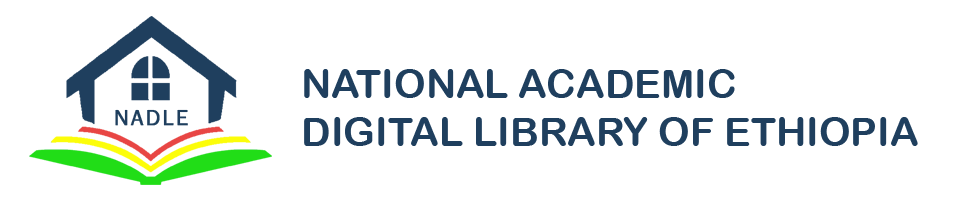Microsoft - Online Learning Materials for Students and Institutions
- Minecraft: Education Edition : A collaborative game-based learning platform that engages K-12 learners in STEM and computer science, Minecraft: Education Edition helps students build 21st century skills like creativity, problem solving, and computational thinking. And with features like Immersive Reader built into Microsoft technology, educators can truly give each student an opportunity to participate.
- Microsoft MakeCode: MakeCode is a new approach to computing education that combines the magic of making with the power of code, in a way that engages students of all backgrounds in computational thinking through creative, hands-on experiences. MakeCode supports physical computing with products like the micro:bit, robotics with LEGO® MINDSTORMS®, and game development with MakeCode Arcade.
- Hacking STEM : to life, the Hacking STEM program provides low-cost, interactive STEM lesson plans for elementary and middle school students. The lessons enable students to solve real- world problems, be curious, and creative while collecting and analyzing real-time data through the integration with data streamer in Excel.By bringing inquiry and project-based activities and lessons
- Azure for Students : With Azure for Students, eligible students aged 18 and over can start building apps, explore AI, and make the most of big data with access to more than 25 free Azure services plus $100 in Azure credit, renewable annually without the need for a credit card.
- AI Business School : The Microsoft AI Business School is a series of learning paths for nontechnical audiences that share insights and practical guidance from top executives in the industry on how to strategically apply AI in an organization. Course materials include written case studies and guides, plus videos of lectures, perspectives, and talks that students can access as a complementary part of their course. The AI Business School is a great resource for students to learn about applying AI to industry, along with considerations for sales, marketing, culture, and responsible AI application across industries like manufacturing, healthcare, finance,government, retail, and education.
- GitHub : GitHub Education helps students, teachers, and schools access the tools and events they need to shape the next generation of software development. With programs such as the GitHub Student Developer Pack, GitHub Campus Program, GitHub Classroom, and other resources, students and educators can take advantage of solutions that will meet their needs.
- Microsoft Imagine Academy : Microsoft Imagine Academy (MSIA) provides students and educators with industry-aligned curriculum and certifications to build competencies and validate skills for high-demand technologies. Students gain valuable skills for college and careers that will help them succeed in a tech-driven economy. Microsoft Imagine Academy offers educator guides, lesson plans, and student materials all contained in an easy-to-access OneNote pack. MSIA is available through Microsoft’s academic volume licensing.
- LinkedIn Learning : LinkedIn Learning is an online learning platform that combines the industry-leading content from Lynda.com with LinkedIn’s professional data and network. With over 14,000 courses taught by industry experts, LinkedIn Learning provides online training to supplement an institution’s existing curriculum and help create more career-ready students across multiple different disciplines. Leveraging the LinkedIn platform in such a way also helps students build their online resume and provides added interest for students looking to institutions who are innovating with new learning modalities.
- Microsoft Educator Center : Through the Microsoft Educator Center (MEC), educators can access learning paths and online modules to learn about the latest technologies and their application in learning environments. The MEC also provides knowledge checks to showcase proficiency in skills from teaching with technology to 21st century learning design. From learning about Teams, OneNote, Office 365, AI and more, the MEC is a helpful guide for educators to skill up and incorporate new ideas into classroom curriculum.
- Azure Dev Tools for Teaching : Azure Dev Tools for Teaching is a subscription-based program which provides access to tools commonly used in STEM programs, including professional developer and designer tools available to both faculty members and students. In addition to these tools, users also have access to beta releases, new releases, and technical support. Azure Dev Tools for Teaching is available to institutions via volume license agreements or directly online.